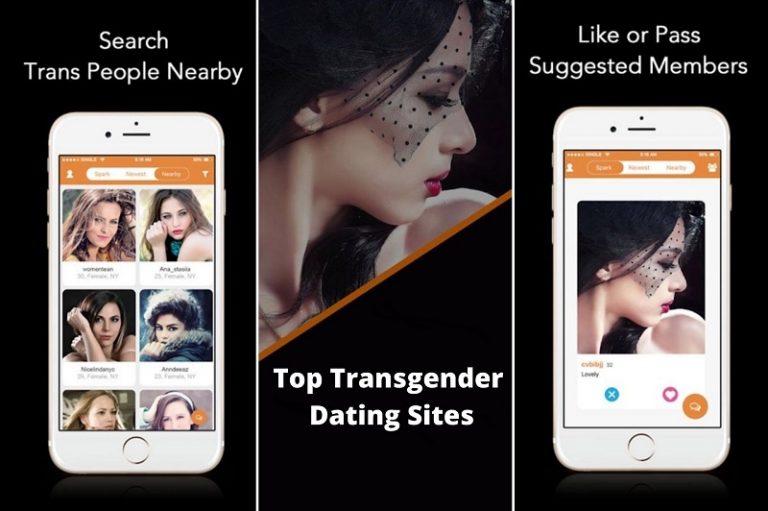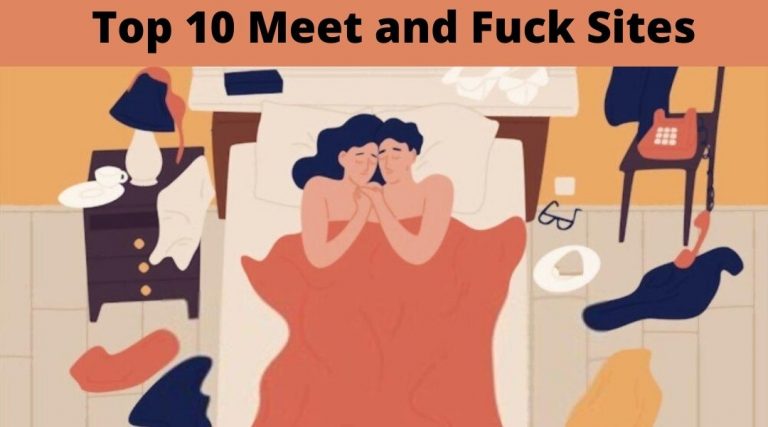Tinder Review: The Ultimate Guide: Pros, Cons, and Everything In Between
Introduction
Swipe right into the world of dating with Tinder! As one of the most popular dating apps out there, Tinder has revolutionized the way singles find matches. With its iconic “swipe for matches” feature, you can easily identify who you’re interested in and start a conversation.
Upgrade to Tinder Gold and see who liked you first, making it even easier to connect with others. With its simple and efficient system, you can easily reject or approve matches with just a swipe.
Whether you’re looking for a relationship or just a fun fling, Tinder’s huge membership base and location-based matching system will increase your chances of finding someone special.
And the best part? You can join for free and download the mobile app on your iOS or Android device. Get ready for a wild ride, because on Tinder, you never know what you’ll find.
For Whom is Tinder the Perfect
Tinder is the perfect match for a variety of individuals seeking different types of relationships. For those looking for serious relationships and deep commitments, the app offers the opportunity to connect with like-minded individuals and build meaningful connections.
On the other hand, for those seeking casual sex and hookups, Tinder is a convenient platform for exploring potential matches with similar intentions. The app’s simplicity and convenience make it ideal for individuals who want a straightforward way to look for matches right away.
With a mostly young demographic, Tinder is also a great fit for those looking to match with young and hip singles. Whether you’re searching for something serious or just a fun fling, Tinder has something to offer for everyone.
For Whom is Tinder the not Perfect
Tinder may not be the best choice for individuals seeking a more traditional online dating experience. If you prefer reading lengthy profiles and getting to know a potential match in depth before swiping, then Tinder may not be the right fit for you.
The app’s focus on simplicity and convenience means that profiles are typically short and to the point. Additionally, those who do not want to pay for premium services may want to consider alternative dating apps as Tinder’s premium features can only be accessed through a paid subscription.
Lastly, those living in areas with a low density of Tinder users may also find the app less beneficial as the location-based matching system may limit the pool of potential matches.
Why We Love Tinder: Our Top Picks
Tinder has revolutionized the dating scene and continues to be a favorite among singles. Here are our top reasons why we love Tinder.
Fast Connections: With Tinder, you can connect with more people a lot faster compared to traditional dating sites. The app’s intuitive swiping mechanism makes it easy to find matches quickly.
Easy Registration: Registering on Tinder is a breeze. You can even connect your Facebook account to save time and ensure that your profile information is accurate. The registration process requires little information, making it quick and effortless.
Fun and Exciting Features: Tinder offers a lot of fun and exciting contacting features to make the dating experience feel new and exciting. One such feature is Swipe Night, which adds an interactive element to the dating experience.
What We Don’t Love About Tinder: Our Concerns
Tinder is one of the biggest dating apps that has revolutionized the way people look for matches, but despite its popularity, there are still some aspects of the app that many users find frustrating. Here are three major concerns that we have about Tinder:
Lack of in-depth profile information: One of the biggest drawbacks of Tinder is that profiles are mostly visual and do not provide much substantial information about the user.
While pictures are important, it can be difficult to get a sense of someone’s personality, interests, and values based on just a few photos.
Limited match search options: Another concern is that you cannot search for matches with similar interests manually.
The matching process on Tinder is automatic and based on your geographical location, which means that you may miss out on potential matches who have similar interests as you.
Presence of fake profiles and catfishers: Despite the site’s efforts to filter out fake accounts, there are still many fake profiles and catfishers on the platform.
This can be a major turnoff for users who are looking for genuine connections, and it can also be difficult to know who is real and who is not.
The Truth About Free Tinder Access
Tinder offers a free basic membership for all users, which includes the ability to create a profile and start matching with other users based on location and dating preferences. Additionally, all members have the ability to send messages to one another for free, giving them the opportunity to get to know each other and see if there is a potential match.
Additionally, users can read at least the first messages in their inbox for free, allowing them to see if there is any interest from other users. In summary, Tinder’s free membership offers enough features for users to get started on the app and start connecting with others.
Is Tinder Worth the Cost? Breaking Down the Subscription Prices
Tinder, like many dating apps, offers free and premium subscriptions for its users. However, how does the cost of Tinder compare to other dating app providers? Is Tinder expensive or cheap? In comparison to other providers, Tinder is average in terms of cost.
Tinder offers three main subscription plans: Tinder Plus, Tinder Gold, and Tinder Platinum. Tinder Plus is the basic plan and starts at $17.99 per month for a one-month subscription, $9.00 per month for a six-month subscription, and $6.00 per month for a twelve-month subscription.
Tinder Gold is the next level up and starts at $26.99 per month for a one-month subscription, $13.50 per month for a six-month subscription, and $9.00 per month for a twelve-month subscription.
Tinder Platinum is the most premium plan and starts at $35.99 per month for a one-month subscription, $18.00 per month for a six-month subscription, and $11.25 per month for a twelve-month subscription.
In addition to the subscription plans, Tinder also offers Boosts for users who want to increase their visibility on the app. Boosts cost $6.99 per credit, $6.30 per credit for five credits, and $5.40 per credit for ten credits.
Ultimately, the cost of Tinder is up to the individual user and their dating needs. With different subscription plans and Boost options, users can choose the plan that fits their budget and dating goals.
Free Plan
- Tinder App Download: Free download of the Tinder app is available on the App Store or Google Play Store.
- Registration: Register for a free account on Tinder to start swiping.
Left swipe: The ability to swipe left on profile is available on the free plan. - Upload a profile picture: Upload a profile picture to create a profile on Tinder.
- Find members near your location: Use the location services to find members near your location.
- One super like per day: Get one free super like per day to show your interest in a profile.
Paid Plan
- See members who like you: Get access to the list of members who have liked your profile on the paid plan.
- Match instantly: The paid plan allows you to match instantly with members who have liked your profile.
- Unlimited likes and right swipes: Unlimited likes and right swipes are available on the paid plan.
- Be on top of the line: With the paid plan, your profile will be on top of the line, making it more visible to potential matches.
- Find members around the world: Use the location services to find members from around the world on the paid plan.
- Rewind your swipe: The paid plan allows you to rewind your swipe if you accidentally swiped left on a profile.
- Access to Top Picks: Get access to Top Picks, a curated list of profiles handpicked just for you, with the paid plan.
How can I delete my Tinder account ?
Here are the steps to delete your Tinder account:
- Open the Tinder app on your device.
- Tap on your profile picture in the top left corner of the screen.
- Scroll down and tap on “Settings.”
- Tap on “App Settings.”
- Scroll down and tap on “Delete Account.”
- Choose a reason for deleting your account and confirm your choice.
- Enter your password to confirm the deletion.
How can I cancel my Tinder subscription?
Here are the steps to cancel your Tinder subscription on an iOS device:
- Open the App Store app on your device.
- Tap on your profile picture in the top right corner of the screen.
- Tap on “Subscriptions.”
- Tap on “Tinder.”
- Tap on “Cancel Subscription.”
- Confirm your cancellation by tapping “Confirm.”
And here are the steps to cancel your Tinder subscription on an Android device:
- Open the Google Play Store app on your device.
- Tap on the menu icon in the top left corner of the screen.
- Tap on “Subscriptions.”
- Tap on “Tinder.”
- Tap on “Cancel Subscription.”
- Confirm your cancellation by tapping “Yes” or “Unsubscribe.”
Note: Depending on your subscription plan and when you subscribed, you may be charged for a certain period even after you cancel your subscription. For more information, you can refer to the Tinder website or contact their customer support.
Who is Registered on this Platform?
Tinder is a vibrant and active dating platform that caters to millions of users worldwide. With its growing popularity, the platform has attracted a large and diverse group of users, ranging from young adults to people of all ages.
One of the defining characteristics of Tinder is its active user base. Members are highly engaged, constantly swiping and chatting with one another. This high level of activity makes it easy to find potential matches and start meaningful conversations.
Although the platform is open to users of all genders, data shows that male users dominate the site. This imbalance is common in many online dating communities, but it is still possible for women to find success on the platform.
The majority of users on Tinder are young adults, with the majority being between the ages of 18 and 35. This youthful energy and spirit are evident in the app’s playful design and user-friendly interface.
When it comes to geography, the highest percentage of members on Tinder comes from the United States. However, the platform has a truly global reach, with users from all over the world finding their way to the site.
In conclusion, Tinder is a dynamic and growing platform that brings together millions of people from around the world. Whether you’re looking for love, friendship, or just a bit of fun, there is something for everyone on this platform.
Signing Up at Tinder
Tinder offers a fast and easy registration process that will have you up and running in just a few minutes. The first step is to choose your preferred method of sign up, either with your Facebook account, mobile number, or email address.
Once you’ve selected your method, you will receive a verification message to confirm your account. This helps to ensure the authenticity of your profile and protect the safety of other users on the platform.
Once you’ve verified your account, you can start setting up your profile. This includes inputting your name, birthday, gender, and uploading a photo. Your profile photo is an important aspect of your profile, as it is the first thing people will see when they come across your profile. Choose a high-quality, well-lit photo that truly represents you and your interests.
Once you’ve completed the sign-up process, you can start using Tinder right away. With its easy-to-use interface, you can find your match and start chatting in no time. You can even stay logged in on multiple devices, so you can continue using the platform no matter where you are.
While Tinder offers a free version of the app, there are some functions that are only available to paid members. However, even without a paid membership, you can still find your match and start chatting with other users.
It’s important to keep in mind that the platform may also have some fake profiles, so be extra cautious when swiping right. By following these simple steps, you’ll be well on your way to finding your match on Tinder.
How to Avoid Fake Profiles and Bots
Here are a few tips to help you avoid these types of profiles and keep your experience on the platform safe and enjoyable:
Look for red flags: Fake profiles often have sparse or incomplete information, and their photos may look too good to be true. They may also send generic or spam messages. Be cautious of profiles that seem too perfect or those that don’t seem to match their descriptions.
Check profile photos: If a profile picture looks like it was taken from a stock image or seems to be of a model, it’s possible that it’s a fake profile. Check the photo’s background and the person’s poses to make sure they are consistent and realistic.
Trust your instincts: If something seems too good to be true, it probably is. If you receive a message that seems like it’s coming from a bot or a fake profile, don’t respond to it and report it to Tinder.
Use verified profiles: Tinder offers a verification feature for profiles, which can help you identify legitimate profiles. Look for the blue checkmark next to a user’s name, which indicates that their profile has been verified.
Report suspicious profiles: If you come across a profile that seems suspicious, report it to Tinder. The platform takes reports of fake profiles and bots seriously and will take action to remove them.
How to Initiate Contact on Tinder?
Initiating contact on Tinder is simple and straightforward. Once two members have mutually liked each other, they can start chatting and sending messages to each other. This is the basic way to communicate on the app, and all members can send messages for free.
However, if you no longer wish to communicate with a particular match, you can unmatch yourself from them. This will stop them from messaging you and you will no longer appear in each other’s match list.
Tinder also offers a new way of connecting with matches through live video calls. This feature allows you to see each other in real-time, and can be a great way to get to know your match better before meeting in person. To use this feature, both members must agree to the guidelines and have the option to switch it off at any time.
It’s important to note that deleting a single message on Tinder is not possible, but you can delete entire conversations. This is a useful option if you’ve received an unwanted message or if you no longer wish to communicate with a particular match.
For those who want to enhance their online dating experience on Tinder, consider upgrading to one of their premium memberships such as Tinder Gold, Tinder Plus, or Tinder Platinum. These memberships come with additional features such as the ability to see who liked your profile, unlimited right swipes, and more.
Tinder Profile Quality
Having a high-quality profile on Tinder is crucial for attracting more matches and finding the right person. Here are some tips to enhance your Tinder profile:
Gender Preference: You can select “more” if your preferred gender is not available in the initial options and type the word that best describes it.
Name and Age: If you registered via Facebook, you can change your name and age by editing the details in your Facebook account. If not, you cannot change your name and age on Tinder.
Anthem: You can add a personal touch to your profile by adding an anthem from Spotify.
Photos: You can upload, delete, or rearrange your photos to showcase the best version of yourself. The “Smart Photo Feature” allows Tinder to choose the best photo for your profile based on which one attracts the most members.
Bio Section: Adding more information about yourself in the bio section is a great way to attract more members. Be creative and descriptive in your bio to make a good impression.
Profile Details: Tinder profiles are not very detailed, but the profile pictures are visible to everyone for free.
Tinder App
The Tinder App is a popular dating platform that has revolutionized the way people find love and connect with each other. The app is designed to be user-friendly, making it easy for people to use and navigate. The design of the app is visually appealing, but it’s important to familiarize yourself with the icons and features before using it.
One of the most convenient features of the app is the easy swipe feature. This allows you to quickly and easily go through potential matches by swiping right for a like or swiping left to pass. The simplicity of this feature makes it an excellent choice for those who are new to dating apps or those who prefer a straightforward approach.
Tinder is available for free on several platforms, including the Apple Store, Google Play Store, and Blackberry. You can easily download the app and start using it right away. If you have an Instagram, Spotify, or Snapchat account, you can connect your Tinder account to these platforms, allowing you to show off your interests and personality to potential matches.
Special Features
Swipe Right Feature: The easy-to-use swipe right feature is the hallmark of Tinder, making it quick and convenient for users to find potential matches.
Smart Photo Feature: This feature allows you to upload multiple photos, and Tinder will choose the best one to display on your profile to attract more matches.
Connections to Social Media: You can easily connect your Tinder account to your Instagram, Spotify, or Snapchat account to showcase your interests and hobbies.
Live Video Calling: The new video call feature allows members to video chat with each other in real-time, creating a more personal and meaningful connection.
Tinder Gold, Plus, and Platinum: Upgraded memberships give you access to exclusive features such as unlimited likes, the ability to see who has liked your profile, and more.
Tinder U: This exclusive feature is designed specifically for college students and gives them access to a whole new group of potential matches.
Super Like Feature: A Super Like allows you to show someone that you’re interested in them before they have even swiped on your profile.
Profile Boost: This feature boosts your profile’s visibility, giving you more chances to match with potential partners.
Passport Feature: This feature allows you to change your location and find matches from other cities or countries.
Reactions: Tinder Reactions are fun, animated responses that you can send to your matches to show your personality and have some fun.
FAQs
Tinder is a dating app that uses a swiping system to match people based on their interests and preferences. It is designed to help users find potential partners for romantic relationships or casual encounters.
To sign up for Tinder, you need to download the app on your device and then create an account using your Facebook account or your phone number. Once your account is created, you can set up your profile and start using the app.
How does the matching process work on Tinder?
The matching process on Tinder is based on the swiping system. When you see a profile of another user, you can swipe right if you’re interested in them, or swipe left if you’re not. If two users both swipe right on each other’s profiles, a match is formed and they can start chatting.
Can I use Tinder without a Facebook account?
Yes, you can use Tinder without a Facebook account by signing up with your phone number instead.
How do I add or change my profile picture on Tinder?
To add or change your profile picture on Tinder, you need to go to your profile and then tap on the profile picture icon. From there, you can select a photo from your device’s camera roll or take a new one.
What is the “Swipe Right” feature on Tinder?
The “Swipe Right” feature on Tinder allows you to indicate that you’re interested in another user. If two users both swipe right on each other’s profiles, a match is formed and they can start chatting.
How do I initiate a conversation with a match on Tinder?
To initiate a conversation with a match on Tinder, you need to go to your matches and then tap on the match that you want to start chatting with. From there, you can send a message to the other user and start a conversation.
How do I know if someone liked my profile on Tinder?
You’ll know if someone liked your profile on Tinder if you receive a notification that you’ve got a new match. You can also see your matches by going to your matches tab.
Can I unmatch with someone on Tinder?
Yes, you can unmatch with someone on Tinder by going to your matches and then tapping on the match that you want to unmatch with. From there, you can tap on the “Unmatch” option.
How do I report a fake or abusive profile on Tinder?
To report a fake or abusive profile on Tinder, you need to go to the profile in question and then tap on the three dots in the top right corner. From there, you can select the “Report” option and then follow the steps to report the profile.
What is the difference between Tinder Gold, Plus, and Platinum?
Tinder Gold is a premium subscription that offers features such as the ability to see who liked your profile and the ability to rematch with expired matches. Tinder Plus offers features such as unlimited swipes, the ability to change your location, and the ability to undo a swipe. Tinder Platinum is the highest tier of Tinder’s premium subscriptions and offers features such as more top picks and the ability to see a list of people who’ve already liked your profile.
How do I purchase a Tinder subscription?
You can purchase a Tinder subscription from within the app by going to the “Settings” and then selecting “Get Tinder Plus” or “Get Tinder Gold”. You can also purchase a subscription through the App Store or Google Play Store.
How can I cancel my Tinder subscription?
You can cancel your Tinder subscription by going to the “Settings” and then selecting “Get Tinder Plus” or “Get Tinder Gold”. From there, you can select “Cancel Subscription”. You can also cancel your subscription through the App Store or Google Play Store.
How do I change my profile information on Tinder?
You can change your profile information by going to the “Profile” section of the app and then selecting the information you want to change. You can also change your profile information from within your Facebook account if you registered with Facebook.
How do I use the “Smart Photo Feature” on Tinder?
The “Smart Photo Feature” is automatically activated when you upload at least three photos to your profile. Tinder will then choose the best photo to show to other users.
Can I use Tinder on multiple devices?
Yes, you can use Tinder on multiple devices, but you’ll need to log in to each device using the same account.
What is the age limit for using Tinder?
The minimum age for using Tinder is 18 years old.
How do I link my Instagram, Spotify, or Snapchat to my Tinder account?
You can link your Instagram, Spotify, or Snapchat to your Tinder account by going to the “Settings” and then selecting “Connected Accounts”. From there, you can select the social media accounts you want to link.
What is the “Top Picks” feature on Tinder?
The “Top Picks” feature on Tinder is a curated list of profiles that the app thinks you’ll be interested in. It’s available to users with a Tinder Plus or Tinder Gold subscription.
How do I use Tinder in another location or while traveling?
You can use Tinder in another location or while traveling by changing your location from within the app. Go to the “Settings” and then select “Change Location”. You can also use Tinder Passport to change your location to any city in the world.
How do I use Tinder anonymously?
Tinder does not have an anonymous mode, but you can use a fake name and hide personal information from your profile to maintain some level of anonymity.
How do I delete my Tinder account?
You can delete your Tinder account by going to the “Settings” and then selecting “Delete Account”. You will be prompted to provide a reason for deleting your account and then your account will be deleted.
What is the “Super Like” feature on Tinder?
The “Super Like” feature on Tinder allows you to show someone that you’re really interested in them by swiping up on their profile. When you Super Like someone, they’ll be notified that you liked their profile.
Can I change my gender preference on Tinder?
Yes, you can change your gender preference on Tinder. You can do this by going to the “Settings” section in the app, selecting “Discovery Settings,” and then selecting the gender preference that you prefer.
What is the “Boost” feature on Tinder?
The “Boost” feature is a premium feature that allows you to increase the visibility of your profile to potential matches in your area. When you use Boost, your profile will appear as one of the top profiles in your area for a short period of time, increasing your chances of getting more matches.
How do I set my distance preferences on Tinder?
You can set your distance preferences on Tinder by going to the “Settings” section in the app, selecting “Discovery Settings,” and then adjusting the “Maximum Distance” option. You can set this option to be as small or as large as you would like.
What is the “Feed” feature on Tinder?
The “Feed” feature is a feature that allows you to see the activity of other users on the app. You can see who has liked your profile, who has super liked you, who has started a conversation with you, and more. This feature is designed to give you a better understanding of your activity on the app and to help you keep track of your matches and conversations.
How do I use the “Loops” feature on Tinder?
The “Loops” feature on Tinder is a way to show off your personality and interests. You can add two-second looping videos to your profile, which will play automatically when other users view your profile. This can be a fun way to show off your interests and to make your profile stand out. To use the Loops feature, simply record a video in the app and then add it to your profile.
What is the “Face to Face” video call feature on Tinder?
The “Face to Face” video call feature on Tinder is a way to video chat with your matches in real-time. This feature is designed to allow you to get to know your match better before meeting in person. To use the Face to Face feature, simply start a conversation with your match and then tap the video icon to initiate a video call.
How do I improve my chances of getting more matches on Tinder?
There are several things you can do to improve your chances of getting more matches on Tinder. Here are a few tips:
- Make sure your profile picture is high quality and clearly shows your face.
- Write a compelling bio that accurately describes who you are and what you’re looking for.
- Use the “Smart Photo Feature” to determine which of your photos is the most attractive to potential matches.
- Keep your preferences in mind when swiping (e.g. distance, age range, gender preference, etc.).
- Consider purchasing a Tinder subscription (e.g. Tinder Gold, Plus, or Platinum) to access more features and increase your chances of getting more matches.