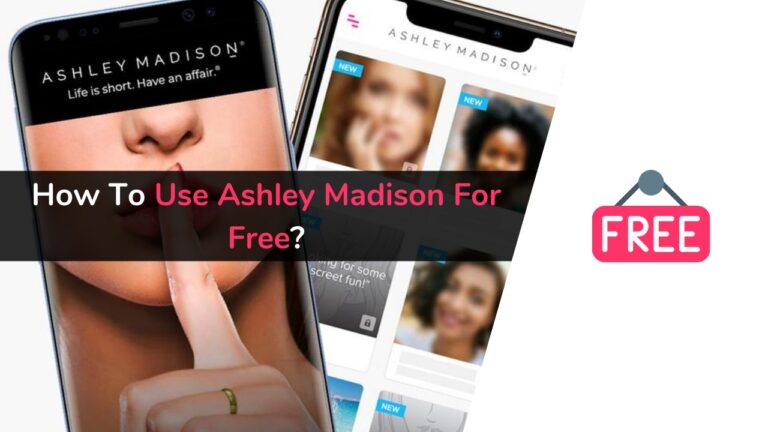How to Delete Ashley Madison Account?
Over the past few years, Ashley Madison has become one of the most significant platforms for those who want hookups and casual dating. A large base of users is using this platform for its remarkable feature. One of the major reasons most users use it is for its privacy, and it is a secure platform that keeps all user information secret. That is why even more married users are using this platform.
However, despite regular use, there are specific reasons when you might want to delete your account. It may be any personal reason or financial reason for deleting the account. When you talk about deleting your account, there are usually two ways to remove your account, including deactivating and completely deleting the account.
When you deactivate your account, you will eliminate your profile and images from any search at Ashley Madison. In a way, you can also say that you have hidden your profile from all the users at Ashley Madison. In the case of deactivating, you can restore your account, images, and profile whenever you want.
However, in the case of deleting the account, your profile will completely get removed. All your photos, chats, and messages will get deleted, and there will be no history of your usage on the site. So, if you wish to delete your account, this editorial will help you. Read the entire guide to learn how to delete your Ashley Madison Account.
How to Deactivate Your Ashley Madison Account?
Deactivating your Ashley Madison account is completely easy. All you require is to visit the Ashley Madison website or open its app. Then, browse for the “Manage Profile” option. You will usually find this option at the top of the web page. Move your cursor near the manage profile and click on it.
In the Manage Profile tab, users can find several account and profile management options. However, you need to search for the “Delete Profile” option again. It is an option that you can discover on the left side panel of the platform when you click on Manage profile.
After clicking on the Delete Profile option, you will find a page showing two options to you. It includes Deactivating your profile and deleting your profile. You need to click on Deactivate your profile if you want to deactivate it.
Once you click on the deactivate profile option, you will get redirected to a page where you need to fill in your reason for deactivating. Once you choose the reason, click on deactivate and confirm your deactivation.
How to Delete Your Ashley Madison Account?
Deleting your Ashley Madison account will permanently delete your account. There would be no information about you on the platform. This is the most secure way to delete if you don’t want to use the same account again. The hackers would also don’t have any access to your information.
If you want to delete your account, you must visit the Ashley Madison Web platform. In the web platform, you will find an option called Manage profile. As in the above case, you will discover it at the top of the website.
When you click on the Manage Profile option, you will discover a wide range of options displayed to you on the left-hand side of the website. These are your account management options. Amongst those options, you need to find out the delete profile option.
When you click on this option, you will get redirected to the deleting page. You will have to click on the Delete your Profile option. This will remove your images, site usage history, and other data.
Now that you know the two ways of removing your account. You can take the required step. However, if you are still confused about deleting and deactivating, the differences are explained below.
Difference Between Deactivate & Delete Account on Ashley Madison
1. Deactivating the Ashley Madison Account
Most of the users get confused with deactivating and deleting. They grasp that deactivating is the same as deleting; however, it is not so! Deactivating is never the same as deleting, even though Ashley Madison clarified the differences between both actions in its deleting page.
What does Deactivating Your Account Include?
- The deactivation of your Ashley Madison account will remove your profile entirely from the search result until you restore it.
- It is an approach to hide your profile on the platform and remain hidden for a specific time.
- After deactivating your account, the users would still have the option of restoring it at any point in time. However, for restoration, you need to contact the customer support team.
What Won’t the User Get in Deactivating of Account?
- You can keep your profile hidden in the deactivation option, but you cannot remove/delete the messages you have sent/received.
- On the other hand, there would be no removal of messages in the recipient’s mailbox. It will also include winks and gifts.
- The site usage history on the Ashley Madison account will also not get deleted, and hackers can access personal information.
- The photos and images also will exist.
The users who want a break from this app can always go for the deactivating option. It is for those who want to stop usage when dating for a shorter interval. This will be a more flexible option, as you can come back when you want again. However, you still have to ensure that no one else uses it.
2. Deleting the Ashley Madison account
The Deleting option, in contrast, is an entirely different option, and it is like a one-time action that cannot get retrieved. Once you delete your account in Ashley Madison, there are no approaches to getting the account or any information back. When you even visit the deleting account page, Ashley Madison clearly explains what will get deleted.
What will Users Get in the Delete Account Option?
- When you delete your account, all your images and photos get entirely removed from the platform.
- The profile gets deleted from the platform with no further access to it.
- All the messages in the sender’s mailbox and even the receiver’s mailbox would get deleted, including Wink and gifts.
- The site usage history will also disappear from the screen.
- No one can use your personal information.
Once you choose the delete account option, there are no chances of retrieving it back. Even customer support can’t help you. You should only delete the account permanently if you want to get rid of it.
Top 5 Ashley Madison Alternative Websites.
Frequently Asked Questions (FAQs)
1. What Happens When I Delete My Account?
Once you have selected the option of deleting your account, you will not restore it further. All the credits that have not been used will immediately expire. The profile won’t be discoverable, and you cannot use it further.
2. Does Deleting My Account Cancel My Subscription Account?
No! Before you delete your account, you must cancel your subscription first.
3. How do I Cancel My Subscription Account?
For canceling your subscription, you have to visit the manage subscription page. On the same page, choose the package you want to get rid of. If you cancel it before the completion of one month, you will also get a refund.
Final Words
Wrapping up, this is how you can delete and deactivate your account at Ashley Madison. However, make sure to cancel your subscription before deleting your account. We hope this article is helpful to you. If you face any problem following the above-shared steps, please share in the comment section below; we will help you.